May 14, 2024
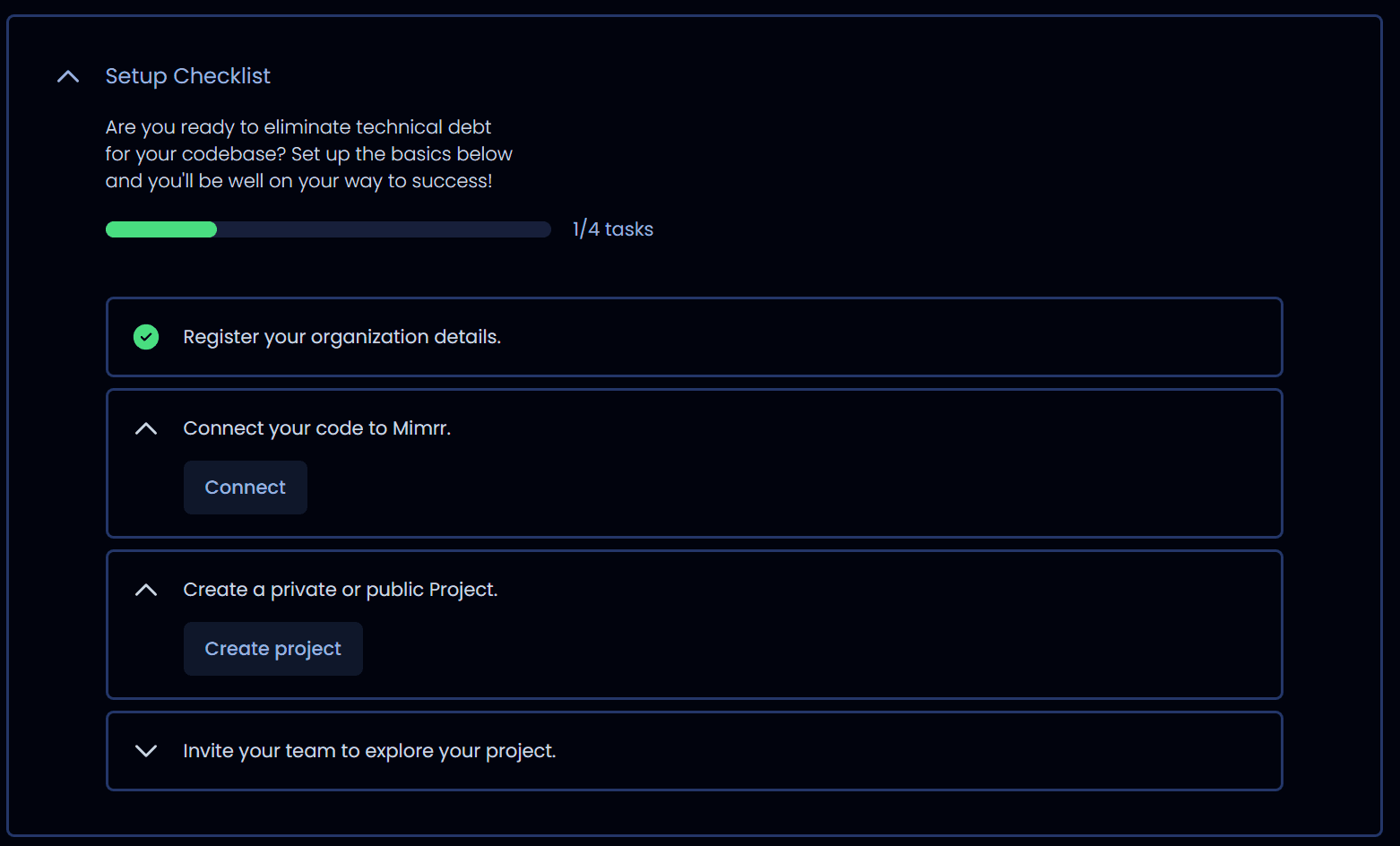
How-To
Developer tools
TL;DR
In this article, you will learn how to use Mimrr, an AI tool to generate documentation for your code. Also, you will learn how to use the Mimrr to analyze your code for:
Bugs
Maintainability Issues
Performance Issues
Security Issues
Optimization Issues
Leveraging the power of Mimrr code documentation and analytics will enable you to create, and maintain up-to-date code documentation even when there are regular code changes.
In return, you will save a lot of time that could have been spent in writing and maintaining your code documentation manually.
Getting Started With Mimrr
In this section, you will learn how to create a Mimrr account.
Step 1: Go to Mimrr and click the Start Free button.
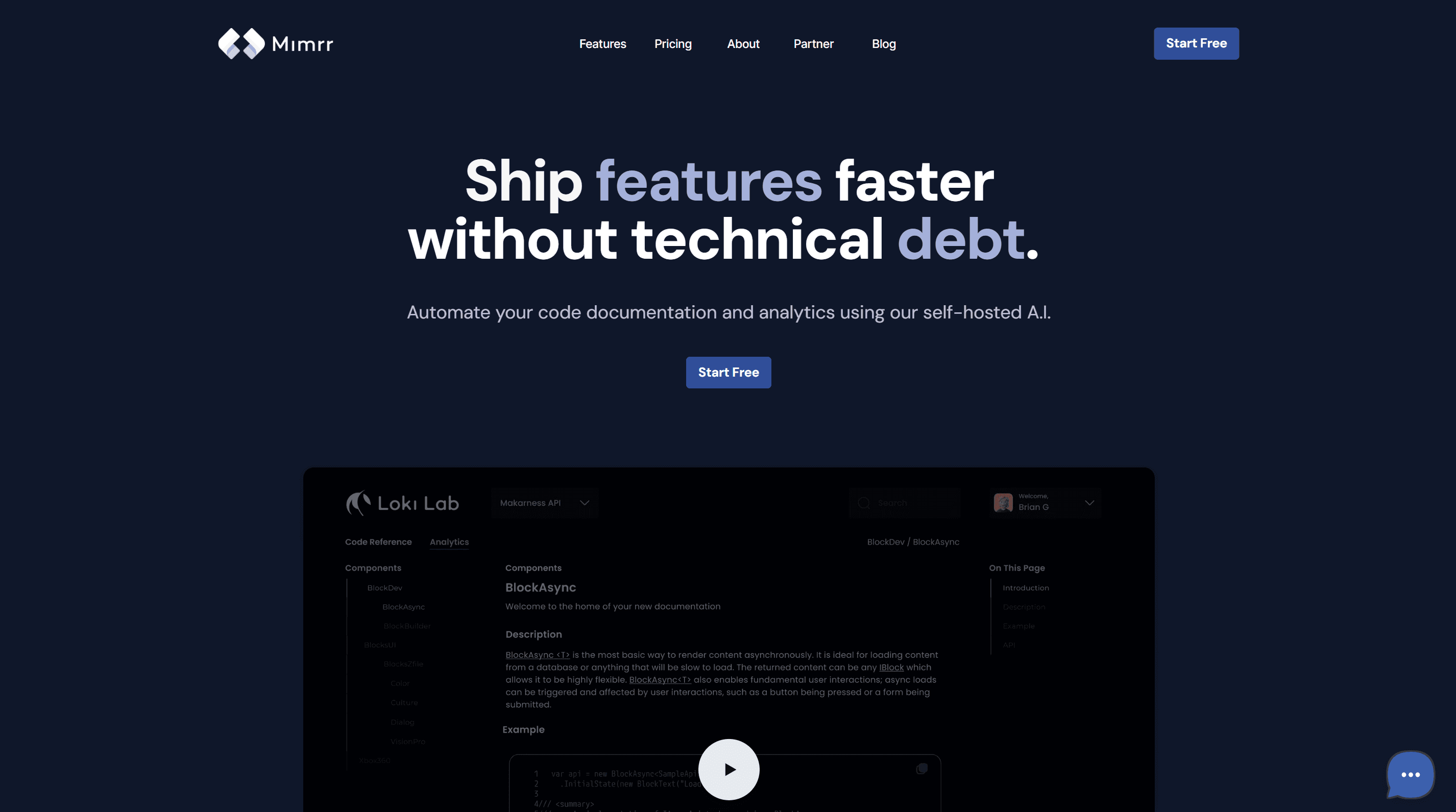
Step 2: Then create your Mimrr account using your Google, Microsoft, or GitHub account.
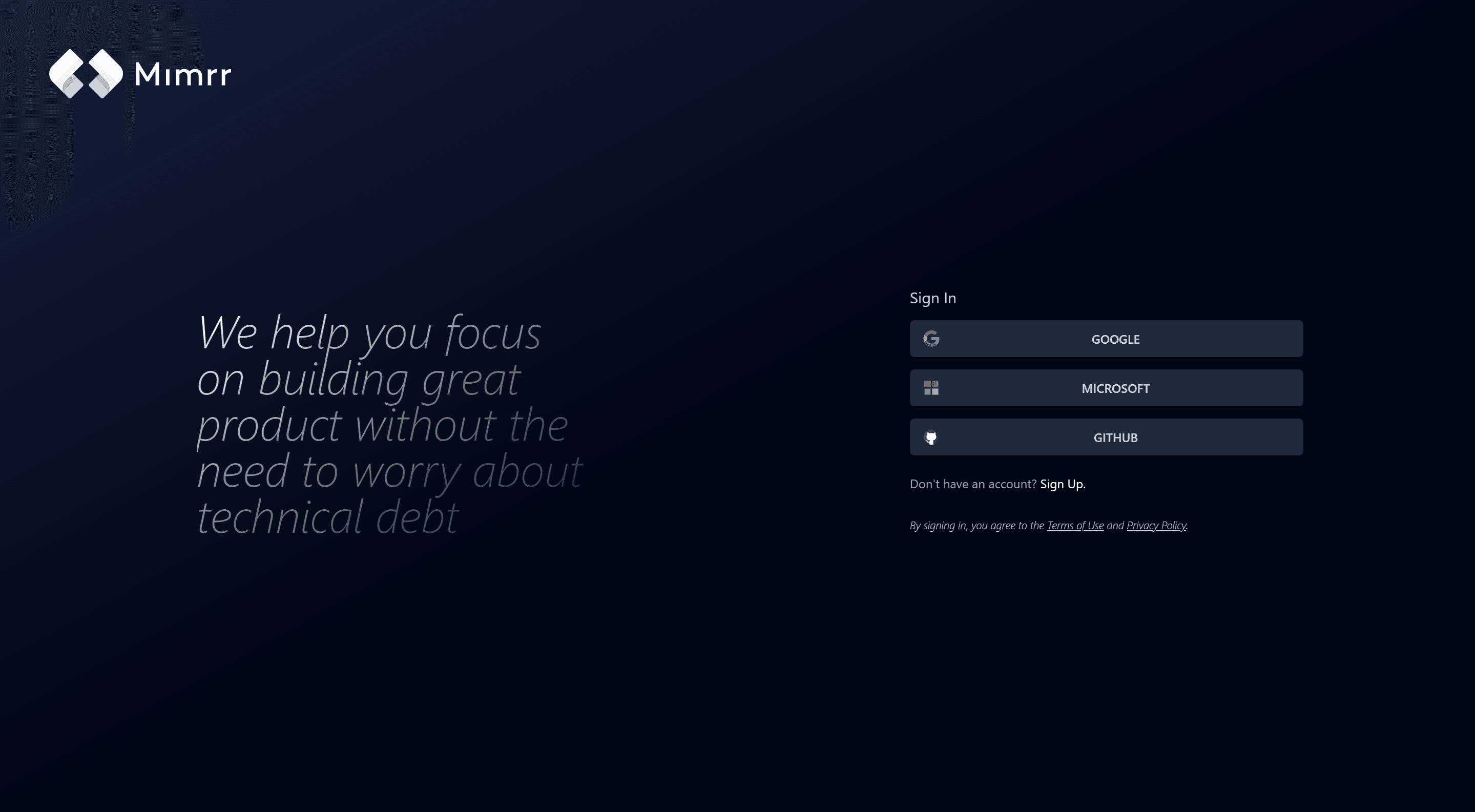
Step 3: Next, create an organization by adding an organization name and its description. Then click the Create Organization button, as shown below.
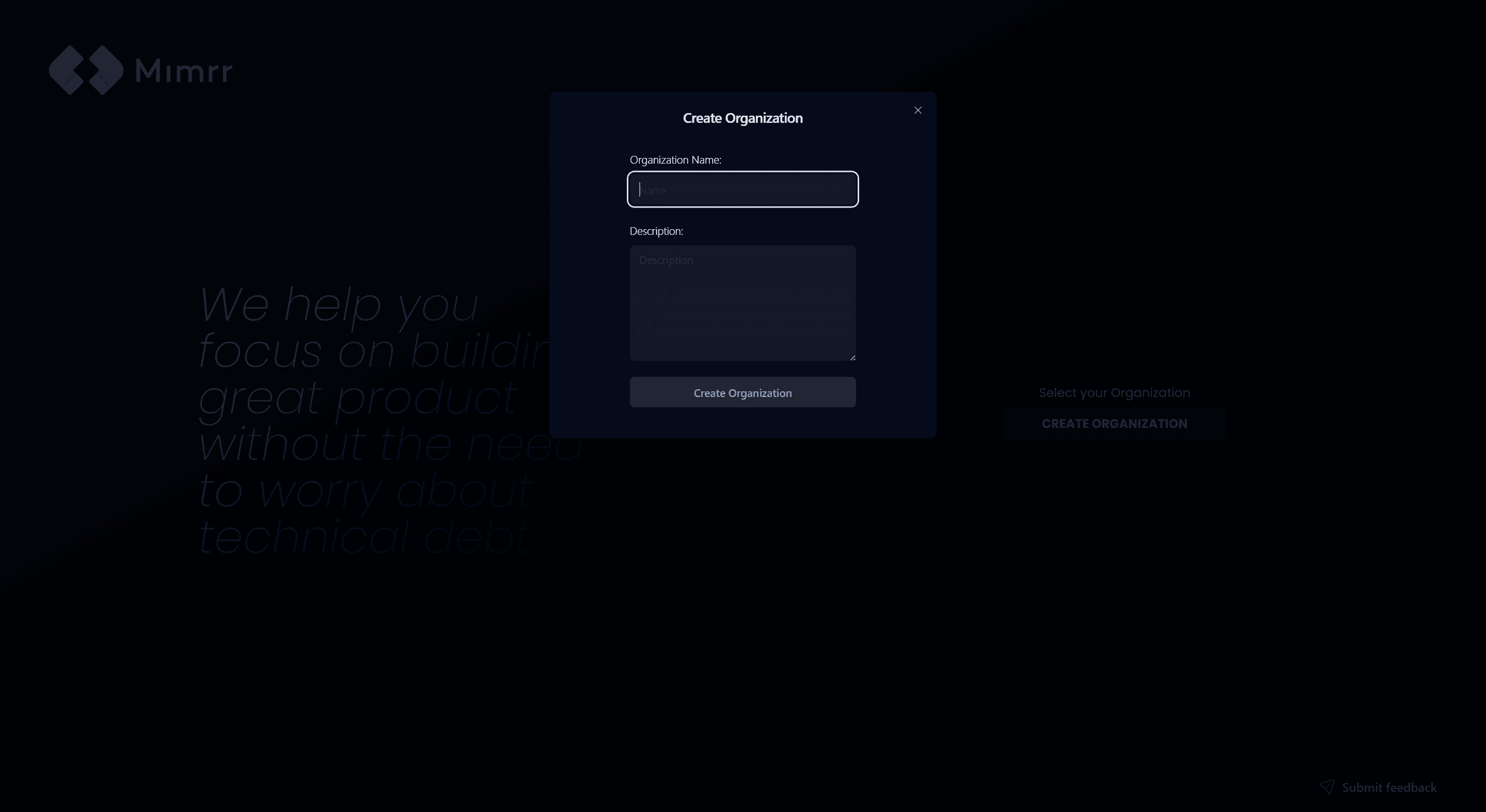
After that, you will be redirected to your Mimrr dashboard to connect the codebase repo that you want to generate documentation for.
Congratulations! You have successfully created a Mimrr account.
Connecting Your Codebase Repo To Mimrr To Generate Code Documentation
In this section, you will learn how to connect your codebase GitHub repo to Mimrr to generate its documentation and analytics.
Step 1: Go to the dashboard and open the Connect your code to Mimrr drop-down menu. Then click the Connect button.
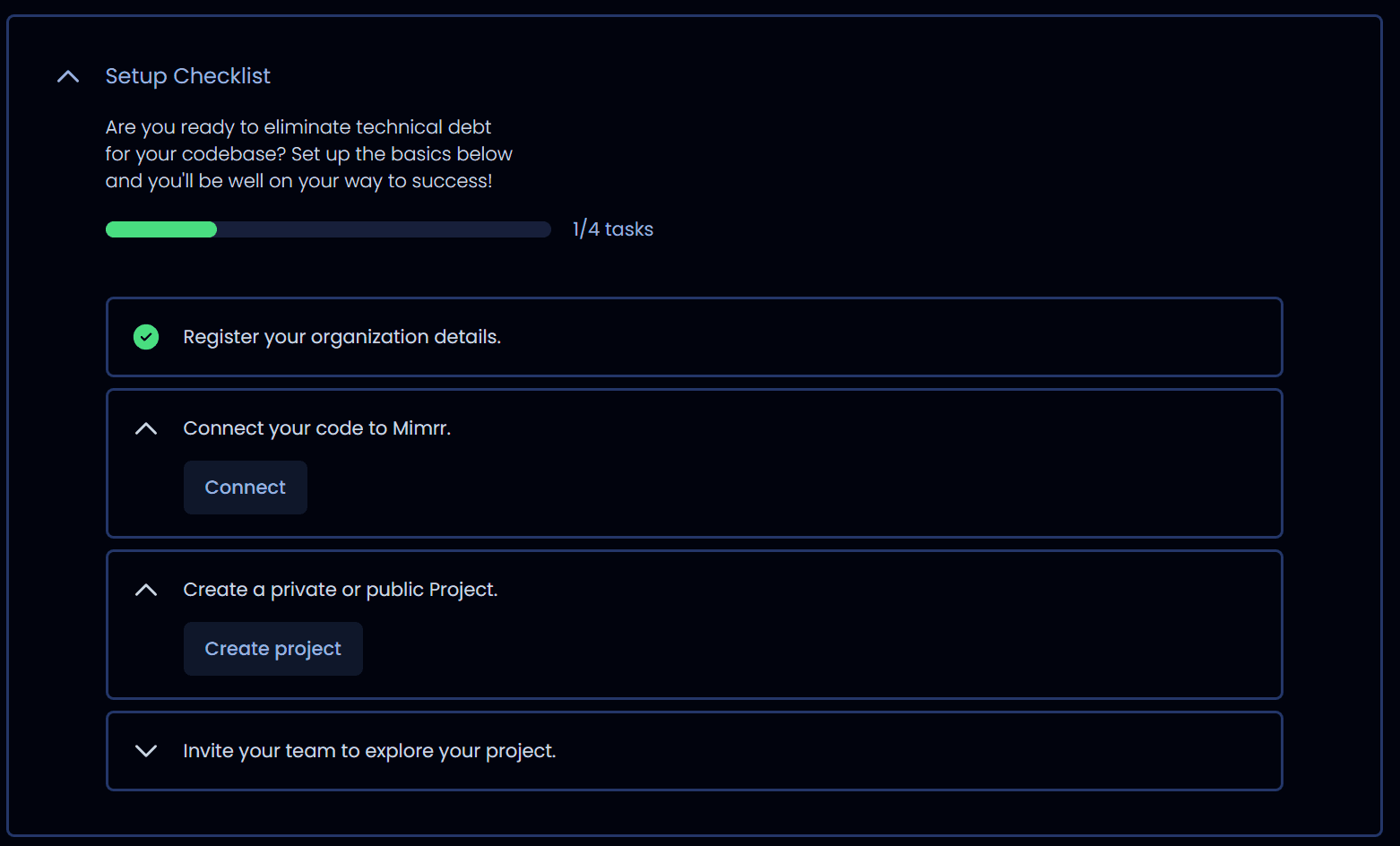
Step 2: Then you will be redirected to choose a repository provider. In this case, I will select GitHub as my code provider.
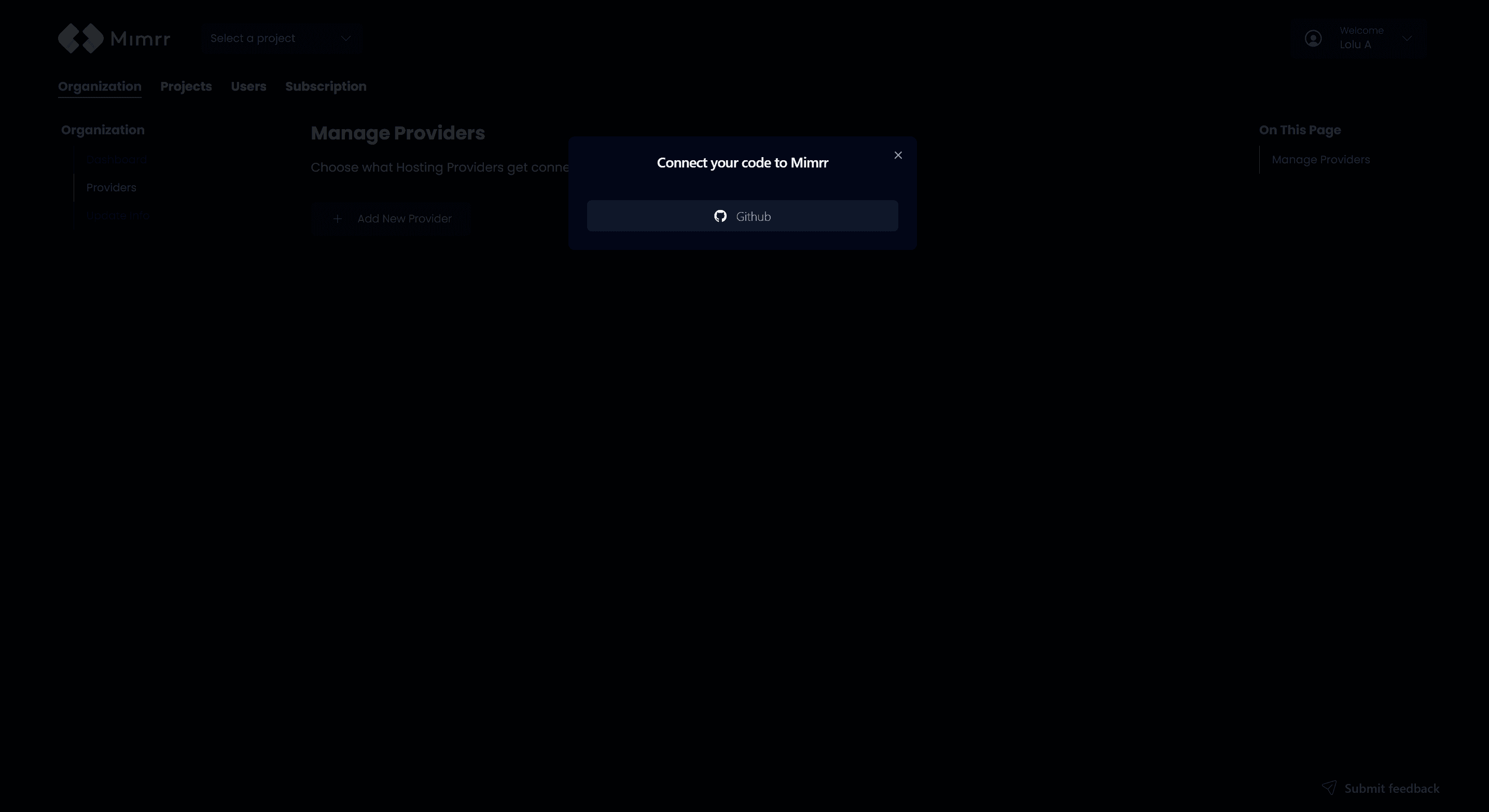
Step 3: Next, go to your Mimrr dashboard and open the projects section to add your codebase repository by clicking the Add Project button. Once your project is added, it should look as shown below.
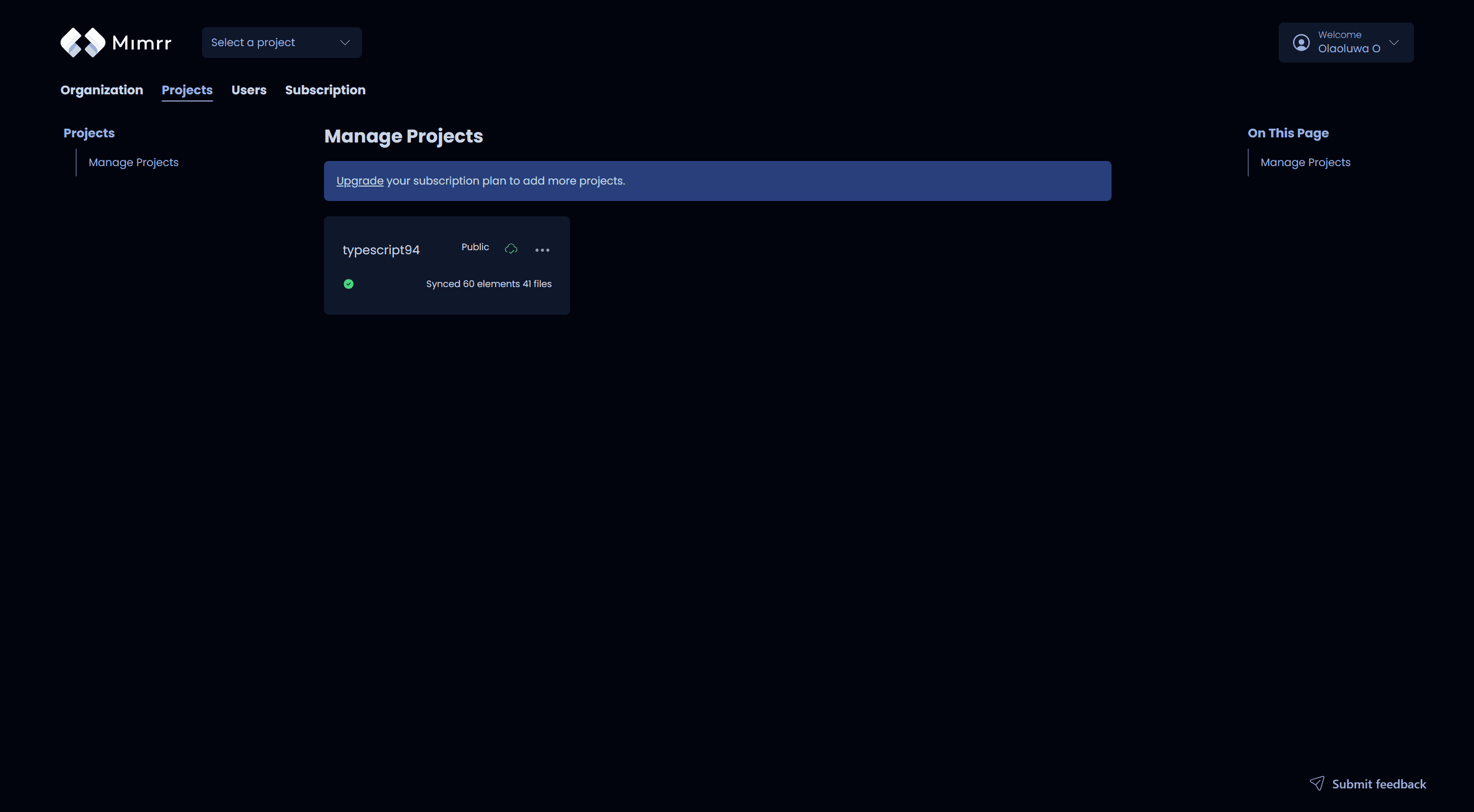
Step 4: Click on the project to view the generated documentation, as shown below.
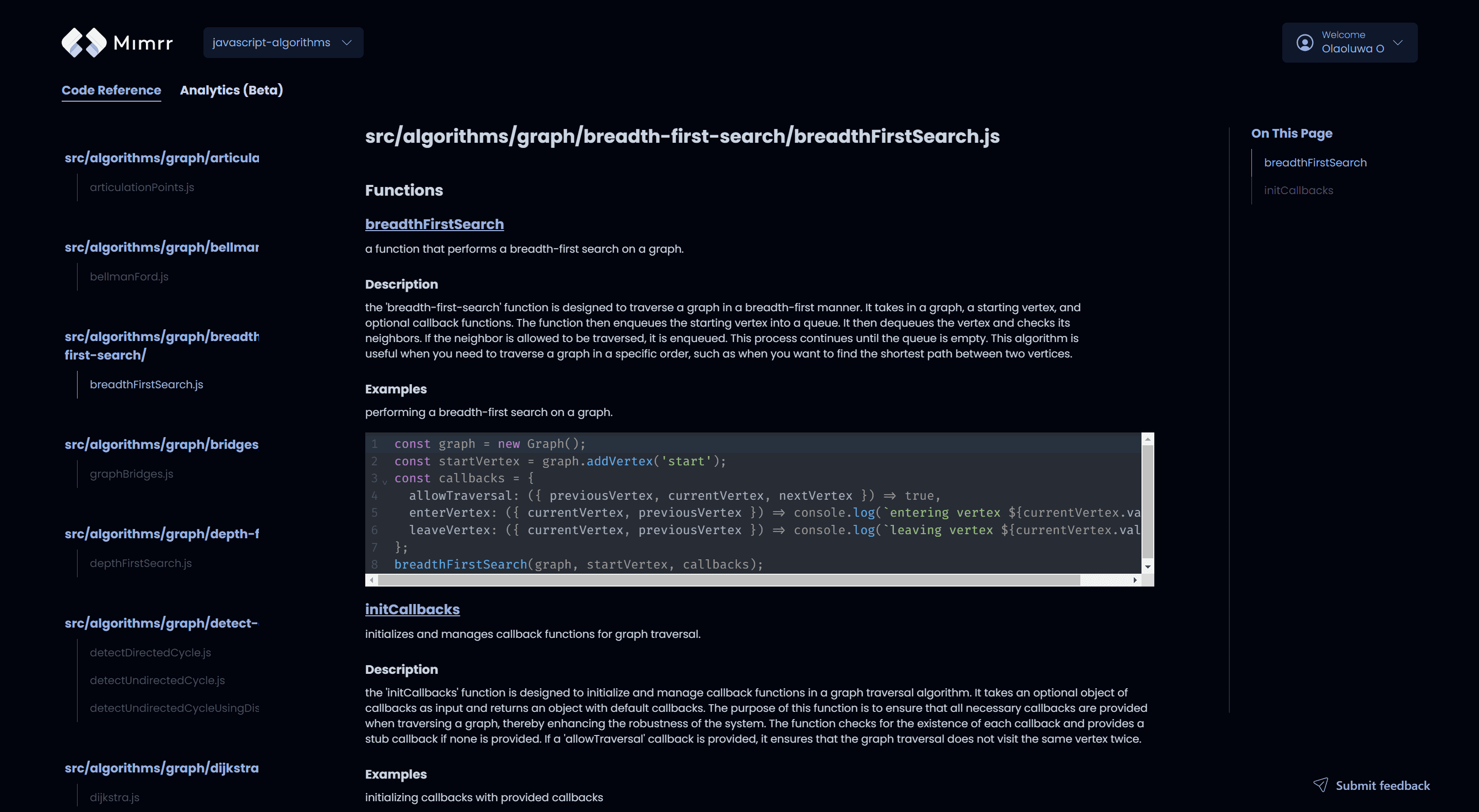
Congratulations! You have successfully generated code documentation for your codebase.
Viewing Code Analytics
In this section, you will learn how to view the analytics of your code that highlight Bugs, Smells, Performance, Security, and Refactoring Issues.
Step 1: On your Mimrr dashboard, go to your selected project and open the Analytics section. You will then get an overview of your codebase health, as shown below.
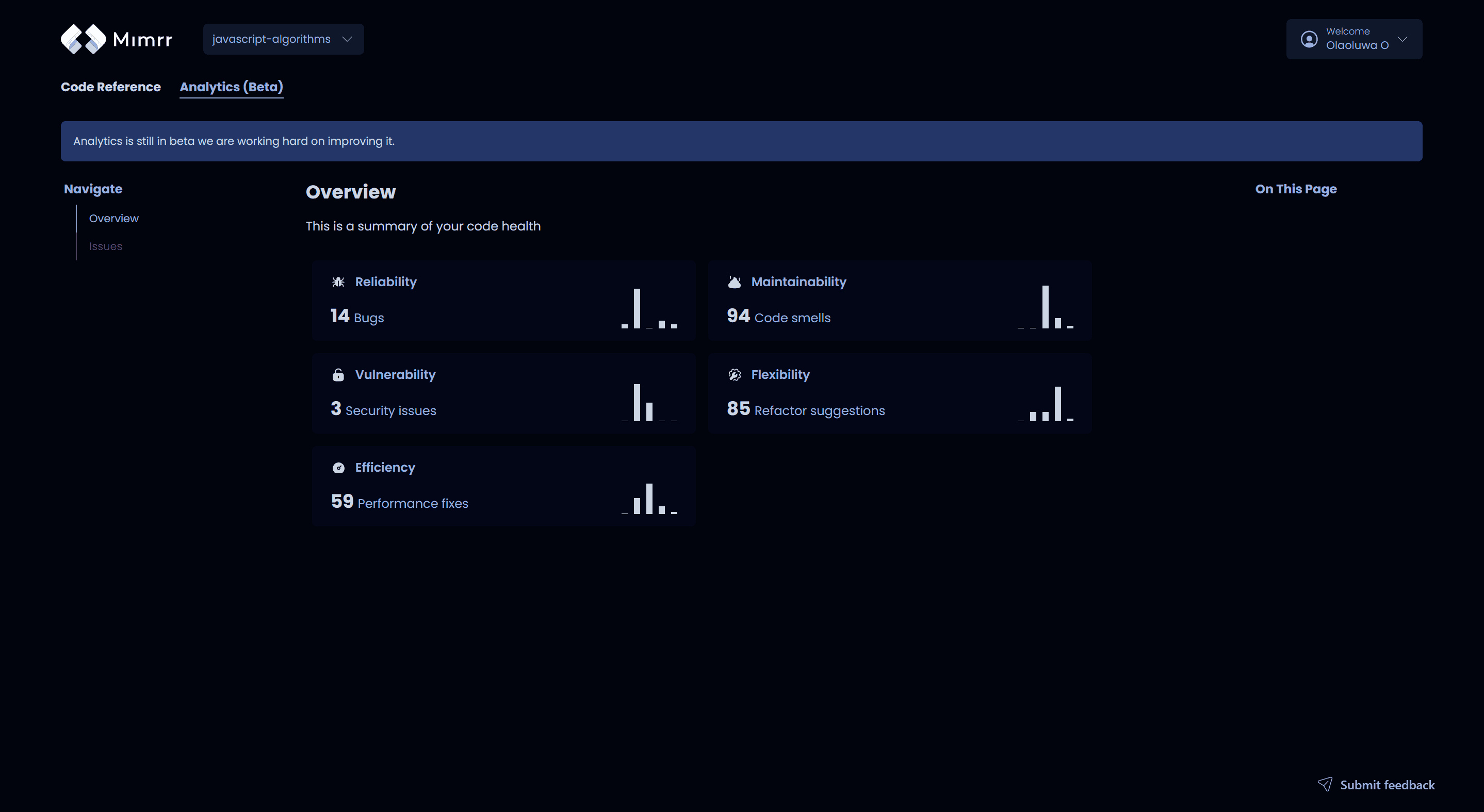
Step 2: Click one of the summarised sections. Then click the Details drop-down menu to see more details about the issue, as shown below.
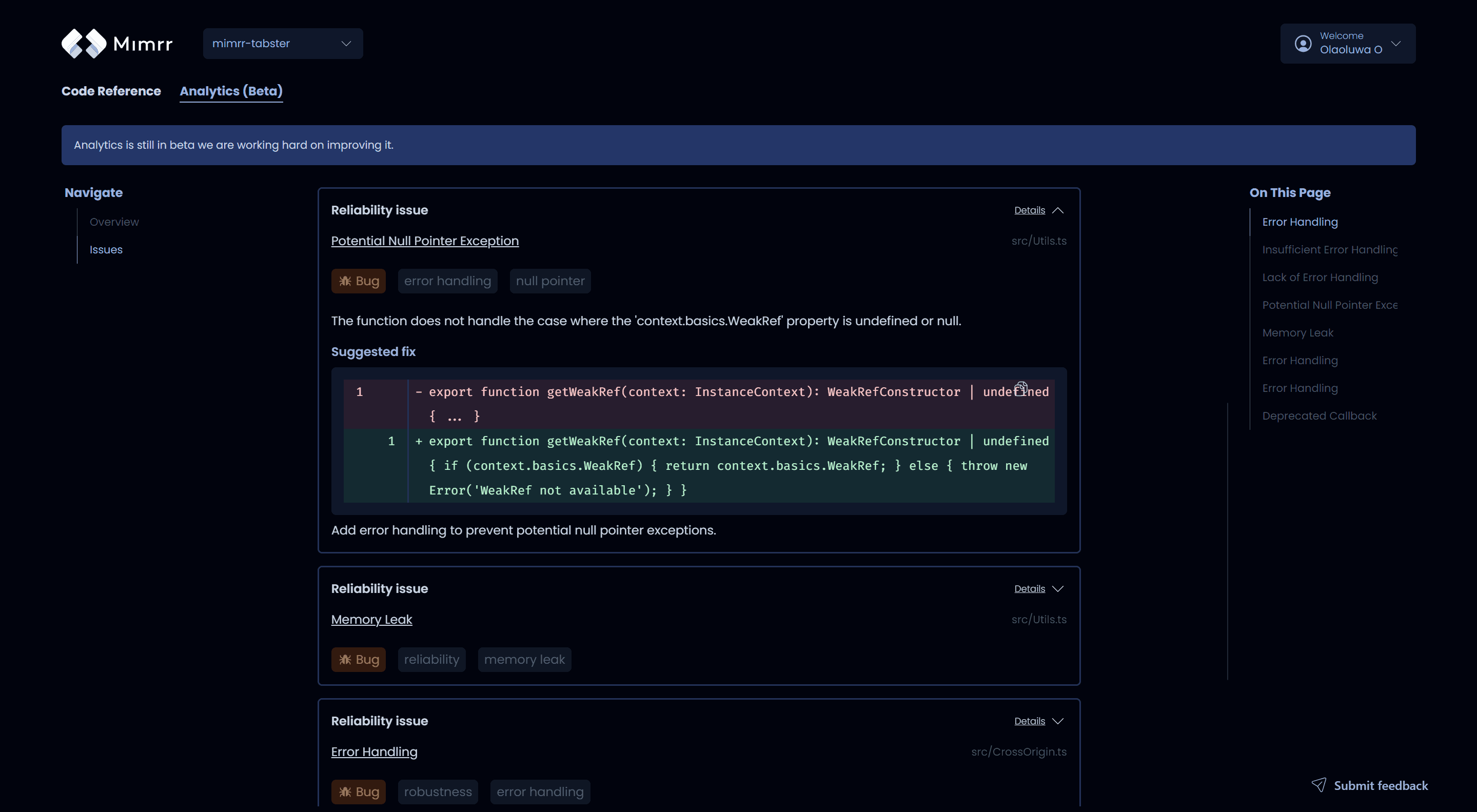
Congratulations! You have successfully analyzed your code for Bugs, Smells, Performance, Security, and Refactoring Issues.
Conclusion
In conclusion, Mimrr is a great tool for automating the process of generating code documentation and analyzing any issues with your code. By using Mimrr, you will be able to ship features faster without technical debt.
